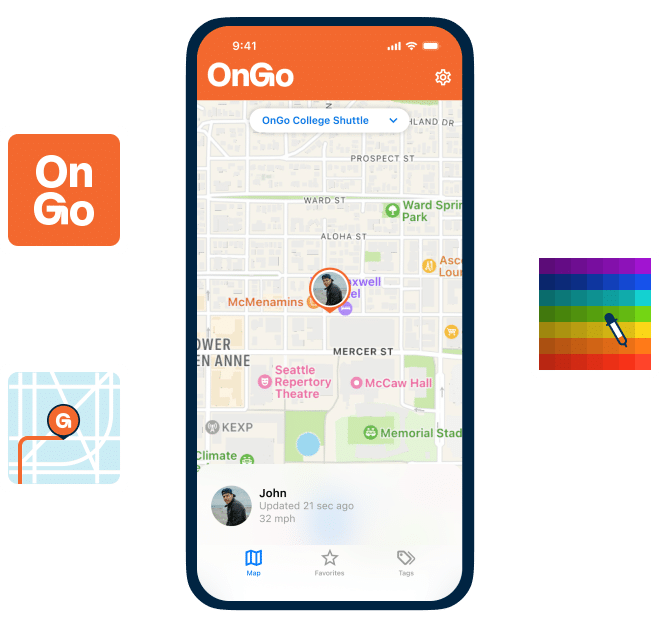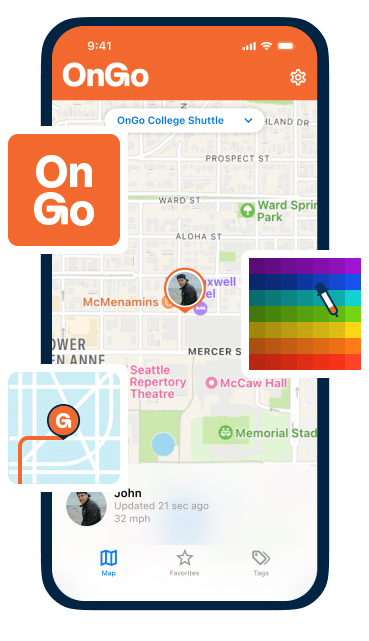Location sharing—simple, temporary for you, your business or organization
Glympse makes it easy to share your location or request someone else’s. Share your location for minutes or hours; no app is needed for viewers. Just send a link. It’s been a favorite for millions globally since 2008.
Got a small business or planning a large event? Upgrade to Glympse Premium to brand the app and make it yours. Click here to quickly find out which Premium option is best for your business, event, or group.
As seen on
Family & Friends
Easy, quick location sharing. Save your favorite contacts, create private groups, and set a timer so your location auto-expires. Share with anyone regardless of device (iPhone, Android), no app required to view. Visit our Glympse App FAQs for more information.
Own a Small Business?
Glympse Premium Shares lets you send branded location updates to your customers. Perfect for delivery teams, mobile services, realtors, and more, it keeps customers informed in an Uber-like way. Visit our Premium Shares FAQs and blog to learn how it works.
Large Event? Food Truck?
Glympse Premium Tags make it easy to share one live map with your followers. Ideal for food trucks, Santa Trackers, races, group events, and more. Visit our Premium Tags FAQs and blog to learn how it works.
Want Your Own App for Location Sharing?
With our Glympse Premium features, you can brand the Glympse app as your own, giving your business, event or group a powerful, professional way to keep all in the loop with live location updates. Click here to out more.
Glympse Premium is perfect for food trucks, real estate agents, limo services, mobile notaries, home service pros, group events, and seasonal trackers — anyone who needs to share live location with people in a clear, branded way.