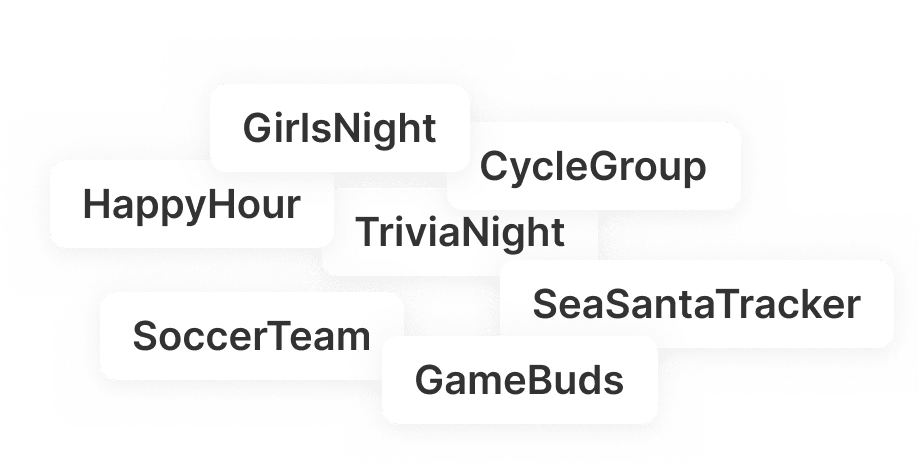You Move. Many Watch. It’s That Simple.
Broadcast your real-time location and ETA on a branded, always-on web link—no app needed for viewers.
Perfect for food trucks, community events, Santa Trackers, and more, Glympse Premium Tags let you add your logo, colors, and name to a live map that’s easy to share and even easier to follow. Use the same custom link every time you go live to grow your visibility, keep your audience engaged, and stay in control of when and how you’re seen.
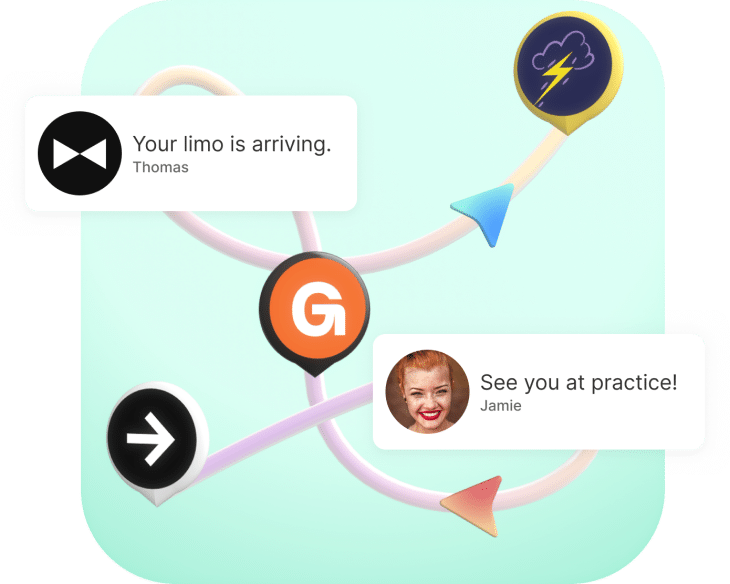
From Food Trucks to Festivals—Here’s How It’s Used
Glympse Premium Tags are a simple, professional way to boost visibility, engage your audience, and keep everyone in the loop. They are ideal for these and other scenerios.
Communities
Bring holiday magic to life by letting your community track Santa, parade floats, and festive characters in real time. It’s a fun and interactive way to boost visibility and keep everyone connected throughout the event. Want to see it in action? Click the Santa Tracker icon on the left to read how fire departments are using Glympse. (Source: Firehouse.com)
Businesses
Running a food truck, event, or mobile service? Glympse helps you stand out with a custom-branded link that shows your live location—logo and all. Build trust, reduce “Where are you?” frustration, and keep people coming back by making it easy to find you. Click the above icon or visit our blog to learn more.
Events of All Sizes
Planning a ride, race, or meetup? Glympse Premium Tags give your group one shared, branded map to stay connected in real time. It’s an easy, flexible way to coordinate events and keep everyone on track—whether it’s a casual cruise or a major charity ride. Click the above icon or visit our blog to learn more.
Biking, Skiing
Whether you're leading a cycling group, skiing remote trails, or soaring in a hot air balloon, Glympse Premium Tags provide peace of mind by making your journey visible and accessible to those who need to know. It’s a smart solution for high-mobility, high-trust activities—because when things get adventurous, visibility matters.
Personal Use
Planning a group trip or weekend event? Glympse Premium Tags let you share a live map with real-time updates—no apps or constant texting required. Customize your tag with logos, colors, and messages to keep everyone in sync, from road trips to tournaments and everything in between.
Don’t Risk Losing Your Tag's Name
With Glympse Premium Tags, you can secure your custom URL, ensuring it stays uniquely yours and protected from use by others. Unlike free Glympse Public Tags, which are available to anyone and may be reused or claimed by another group, Premium Tags give you full control and consistency.
Watch the tutorial videos below or visit our FAQ section to see how easy it is to set up and share your personalized tag.
Customize Logos, Colors, and Avatars
Make the experience uniquely yours by adding a unique logo, custom colors and even personalizing avatars or choose from our library.

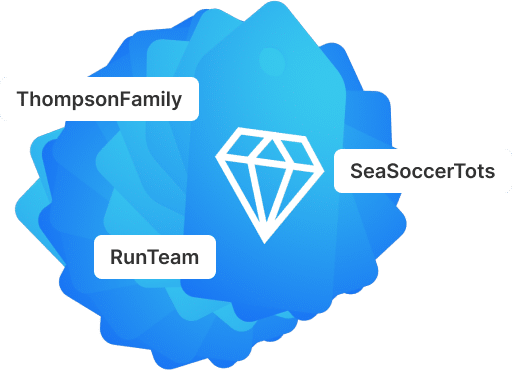
Unique Glympse Premium Tag Name
Define and keep a unique Glympse Premium tag name that perfectly represents your business or event. Share a personalized URL.
Add Personal Messages to your audience and customers
Delight your customers, colleagues and friends by including personalized messages from you to them.

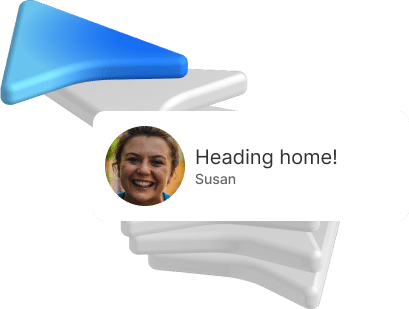
Versatile Usage
Use Glympse Premium Tags for events, deliveries, meet-ups, and more. Plan your journey in advance by defining up to 7 routes.
View Our Tutorial Videos
Watch the tutorial videos below to learn how to set up, customize, and share your own Premium Tag easily. Don’t forget to also visit our FAQ section.
Playlist
Get Started Today With These Simple Steps
Sign Up
Log into the Glympse app. Click on “Premium” on the bottom. Select ”Purchase Premium Tag”. Learn more
Customize Your Tag
Select a name for your tag that reflects your brand or personal style.
Customize the URL to make it uniquely yours. Learn more
Share Your Tag
Start sharing your new Glympse Premium Tag with friends, family, colleagues, or customers.
Enjoy the benefits of easy-to-remember, professional location sharing. Learn more
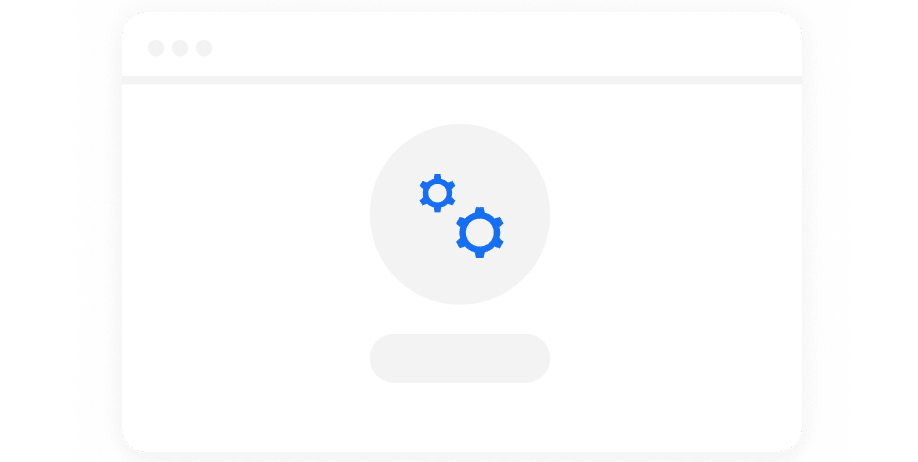
Configure your Tag on our Portal
Some find it easier and quicker to use the Glympse Tag Portal to configure their tags.
Log in at https://premium.glympse.com/login