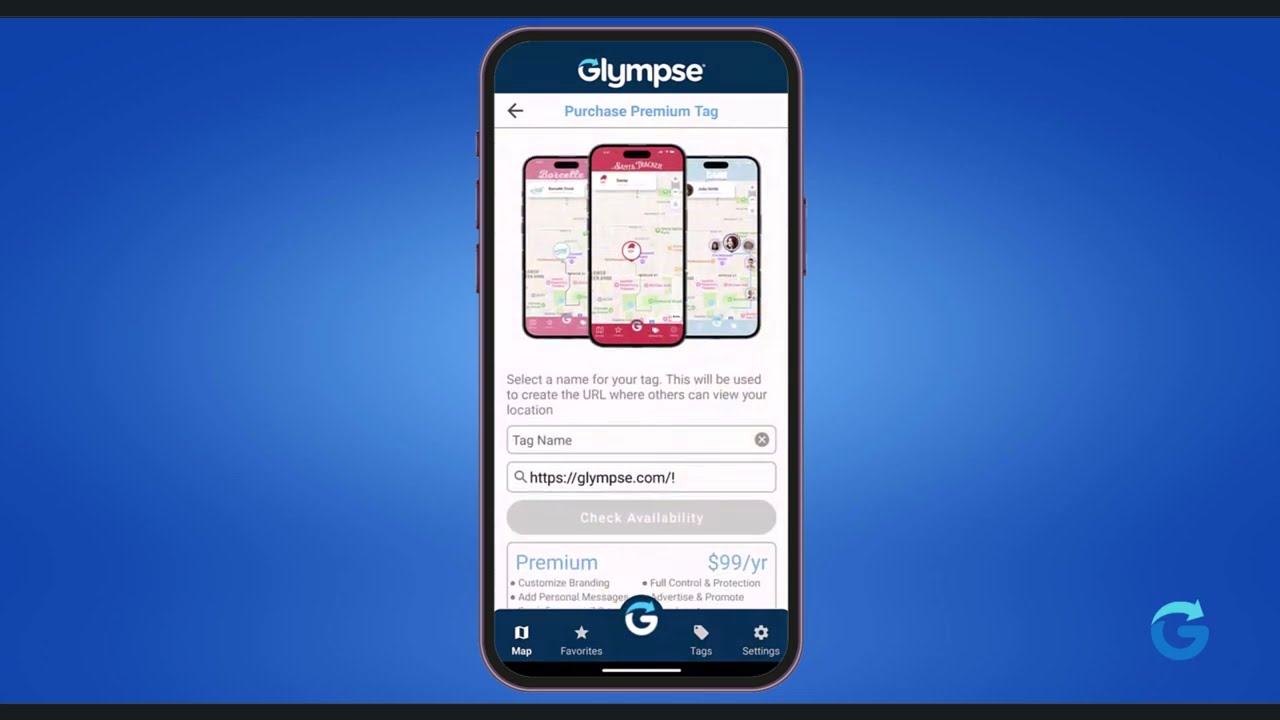Glympse is all about flexibility and customization, allowing you to share your location in a way that suits your unique needs. One common question we receive from users is, “Can I rename my tags?” The short answer is yes! Renaming your tags is not only possible but also a great way to keep your location-sharing organized and reflective of your evolving needs. However, it’s important to note that if the new name you choose is already taken, you’ll need to pick a different name.
Why Renaming Tags Matters
Over time, the purpose of a tag might change. Whether you’re rebranding your business, updating an event name, or simply wanting a more memorable tag, renaming your tags allows you to keep everything aligned with your current objectives. Here’s why renaming your tags can be beneficial:
- Brand Consistency: If you’ve updated your branding, renaming your tags helps maintain a consistent identity across all platforms.
- Event Relevance: As events change or new ones are created, updating your tags keeps your communication clear and relevant.
- Ease of Use: A well-named tag is easier to remember and share, improving the experience for everyone involved.
How to Rename Your Tags
Renaming a tag in Glympse is a straightforward process, but it’s important to remember that each tag name must be unique. Here’s how you can rename your tags:
- Access Your Tags:
- Open the Glympse app and navigate to the “Tags” section from the main menu.
- Select the Tag You Want to Rename:
- Browse through your list of tags and select the one you wish to rename.
- Edit the Tag:
- Once you’re in the tag’s settings, you’ll see an option to edit the tag’s name.
- Enter the new name you want for your tag. Ensure it’s something memorable and relevant to its purpose.
- Check for Availability:
- After entering the new name, the app will check if the tag name is available. If the name is already taken, you’ll need to choose a different name.
- Save Your Changes:
- Once you’ve selected an available name, save your changes. The tag will now be updated with the new name across all devices and platforms.
- Share the Updated Tag:
- If you’re using this tag for an event, business, or group, be sure to share the updated tag name with your audience. This ensures everyone is on the same page and using the correct link.
Best Practices for Renaming Tags
- Choose a Meaningful Name: Make sure the new tag name clearly reflects its purpose, whether it’s for a business, event, or personal use.
- Keep It Simple: Short and straightforward names are easier for people to remember and share.
- Check Availability Early: Before finalizing your new tag name, check its availability to avoid any last-minute surprises.
- Update Your Audience: If you rename a tag, communicate the change to everyone who needs to know. This avoids confusion and ensures a smooth transition.
When to Rename Your Tags
- Rebranding: If your business undergoes a rebranding, renaming your tags to match your new identity helps maintain consistency.
- New Events: When hosting recurring events, renaming a tag can help differentiate between different occasions.
- Streamlining: Over time, you may find that a tag name needs to be simplified or adjusted to better fit its use case.
Conclusion: Keep Your Tags Fresh and Relevant
Renaming your Glympse tags is a simple yet powerful way to keep your location-sharing experience organized and up-to-date. Just remember that each tag name must be unique, so if your preferred name is already taken, you’ll need to think creatively and come up with a new one. Whether you’re managing a business, coordinating events, or staying connected with friends and family, having the right tag names ensures everything runs smoothly.
So go ahead—give your tags a refresh and see how it enhances your Glympse experience!