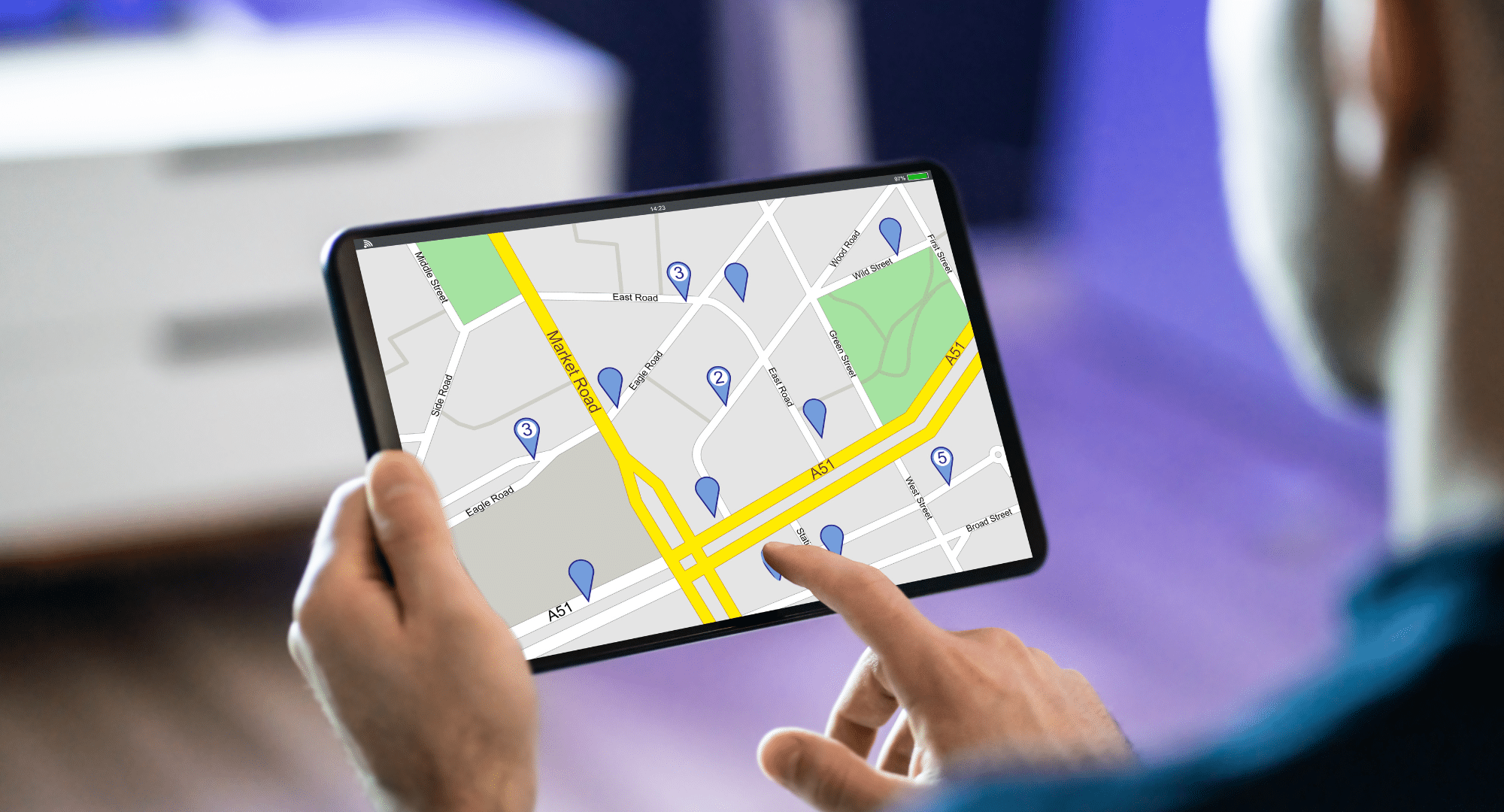In our fast-paced world, sharing your location on the go has become an essential part of staying connected with friends, family, and colleagues. Whether you’re coordinating a meet-up, checking in during travel, or simply letting someone know where you are, the Glympse app makes it easy to share your location in real-time. But what happens if you forget to save a location you’ve shared or need to quickly revisit a route you’ve sent? That’s where Glympse’s History feature comes in handy.
Introducing the Glympse History Feature
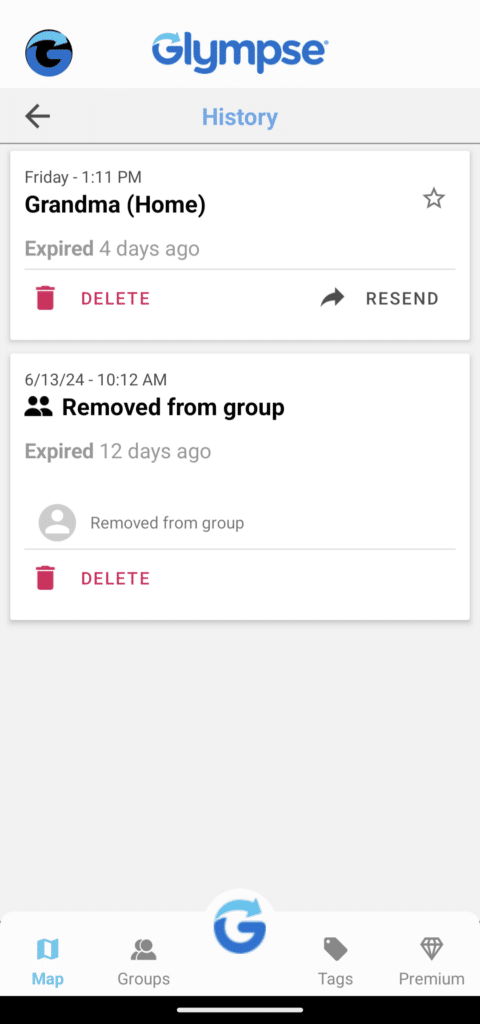
The Glympse app is designed to be intuitive and user-friendly, helping you manage your location-sharing needs with ease. One of the most convenient features is the History function, which automatically keeps a record of your recently shared locations and routes. This allows you to quickly check back on where you’ve been and what you’ve shared, without the hassle of having to remember every detail or manually save each location.
Key Features of Glympse History:
- Automatic Tracking: Every time you share your location via Glympse, the app automatically saves a record of that session in your History. This includes the specific locations you shared, the routes you took, and the recipients who received your Glympse.
- Quick Access: If you need to revisit a location you shared earlier but forgot to save, you can easily access it by checking your History. This makes it simple to recall important routes or destinations without having to dig through old messages or emails.
- Time-Limited Storage: For your privacy and convenience, Glympse automatically deletes your History after 48 hours. This ensures that your location data isn’t stored indefinitely, keeping your information secure while still providing enough time to review recent shares.
How the History Feature Can Help You
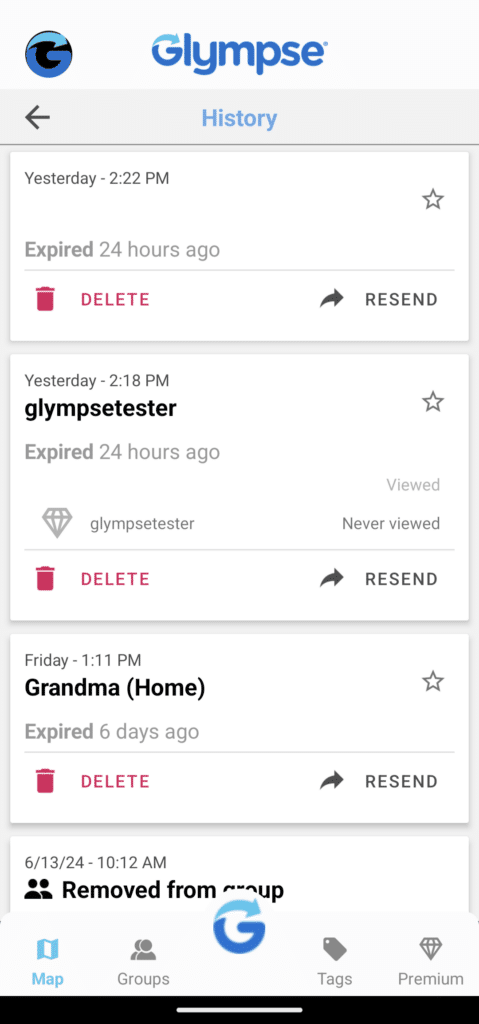
Let’s explore a few scenarios where the Glympse History feature can make a real difference in your day-to-day life.
1. Recalling a Route for Future Use
Imagine you’ve just completed a scenic drive to a new destination, and your friends are asking for the exact route you took during your trip. You shared your location via Glympse during the drive, but you forgot to save the route afterward. Instead of trying to remember all the turns and stops, you can quickly check your Glympse History.
How It Helps:
- Open the Glympse app, tap on your History, and find the recently shared location or route. You can easily revisit the exact path you took, making it simple to share with your friends or even retrace the route yourself in the future.
2. Checking In on a Previously Shared Location
You’ve just moved into a new neighborhood and shared your location with family members to let them know you arrived safely. A few days later, you realize you need to share that same location again with someone else, but you didn’t save it. No worries—Glympse History has you covered.
How It Helps:
- By accessing your History, you can quickly find the location you previously shared. This saves you the trouble of manually entering the address again, streamlining the process and ensuring accuracy.
3. Revisiting an Important Meeting Location
Suppose you had an important meeting at a new client’s office and shared your location with a colleague to let them know you were on your way. Now, you need to visit that location again, but you didn’t save the address.
How It Helps:
- Simply check your Glympse History to find the route you shared with your colleague. This allows you to revisit the location without having to dig through old emails or messages, saving you time and reducing the risk of mistakes.
Why Glympse History Is a Game-Changer
The Glympse History feature is designed with your convenience in mind. Here’s why it’s such a valuable tool:
- Saves Time: Instead of manually saving every location you share, Glympse does the work for you by automatically recording your shared locations and routes in your History. This feature saves you time and effort, allowing you to focus on what matters most.
- Enhances Accuracy: Whether you’re revisiting a location or sharing a route with someone else, having a record of your recent shares ensures that you’re providing accurate information every time.
- Privacy and Security: Glympse is committed to protecting your privacy. That’s why your History is only stored for 48 hours, after which it’s automatically deleted. This time-limited storage strikes the perfect balance between convenience and security.
Conclusion: Make the Most of Your Glympse Experience with History
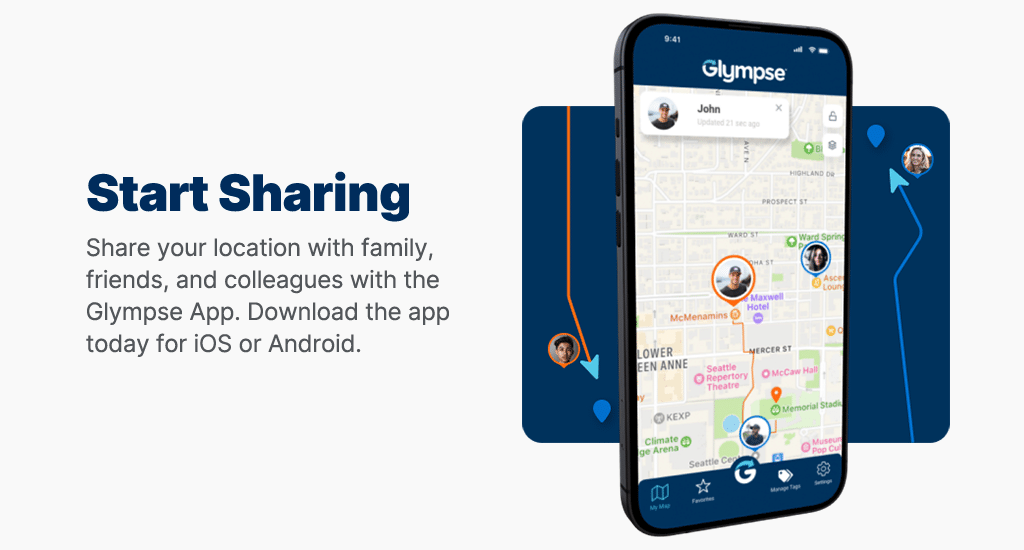
The Glympse app’s History feature is a powerful tool that adds an extra layer of convenience to your location-sharing experience. Whether you need to revisit a recently shared location, recall a specific route, or simply check in on past shares, History makes it easy to access your information without hassle.
With Glympse History, you can confidently share your location, knowing that you can always revisit it if needed—without the worry of your data being stored indefinitely. This feature is just one of the many ways Glympse is designed to enhance your life by making location sharing smarter, faster, and more secure.
So the next time you use Glympse to share your location, remember that History is there to back you up. Whether you’re planning your next trip, coordinating with friends, or just trying to remember where you’ve been, Glympse History has you covered.