In today’s fast-paced world, staying connected with the people who matter most is more important than ever. Whether coordinating with family, managing a carpool, organizing a sports team, or simply sharing moments with friends, having a reliable and secure way to share your location can make all the difference. That’s where Glympse’s Private Groups feature comes in.
What Are Private Groups?
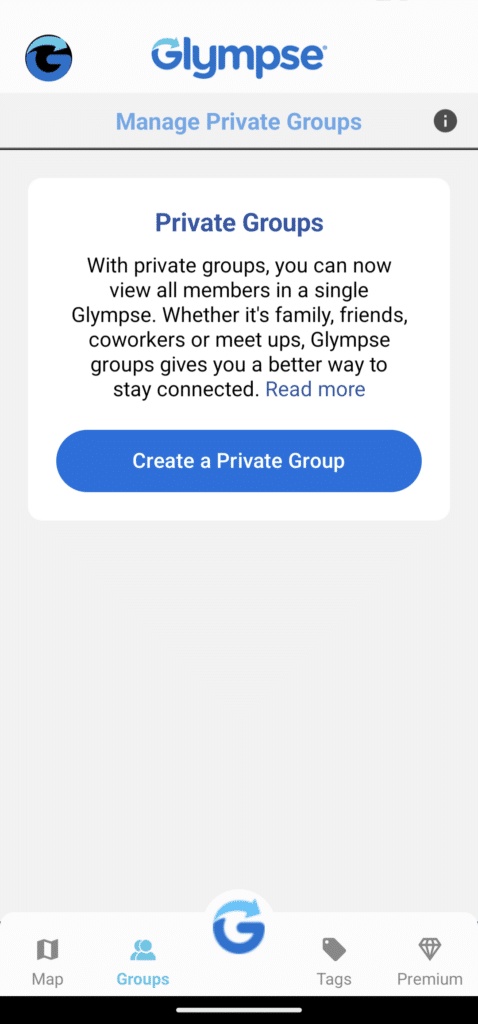
Private Groups in the Glympse app provide a secure, invite-only space where members can share their location with each other. This feature is designed to offer peace of mind and convenience, allowing group members to see each other’s whereabouts in real time. Unlike public sharing, Private Groups ensure that your location is visible only to those you’ve invited, giving you complete control over your privacy.
Key Features
- Invite-Only Access: Only those invited can join a Private Group, ensuring that your location information remains secure and within trusted circles.
- Mutual Location Sharing: All members can share their locations and request others’ locations within the Group. This two-way sharing capability makes it easy to stay connected and coordinate with everyone involved.
- Customizable Privacy: You have the power to decide who can join your Group and view your location. This feature is perfect for creating a safe space for family, friends, and specific groups.
- Real-Time Updates: Get real-time updates on members’ locations, making it easier to manage group activities and events.
Ideal Uses for Private Groups

Family: Keep track of your family’s whereabouts during busy days, vacations, or emergencies. Knowing where everyone is at a glance can ease worries and streamline planning.
Carpools: Organizing a carpool has never been easier. With Private Groups, you can see when everyone is on their way and coordinate pick-up and drop-off times seamlessly.
Sporting Teams: Coaches, players, and parents can stay connected during practices, games, and events. It’s a great way to ensure everyone arrives on time and knows where to go.
Groups of Friends: Whether planning a night out or meeting up for a casual hangout, Private Groups make it simple to see where your friends are and when they’ll arrive.
How to Set Up a Private Group
Creating a Private Group on Glympse is straightforward. Simply open the app, select the “Groups” tab, and choose “Create Group.” From there, you can invite members by entering their email addresses or phone numbers. Once they’ve accepted your invitation, they can start sharing their location with the Group.
Why Choose Glympse Private Groups?
Glympse Private Groups offer a unique blend of security and convenience. By creating an invite-only Group, you can rest assured that your location data is shared only with trusted individuals. Whether you’re a parent, coach, or friend, Private Groups give you the tools to stay connected without compromising your privacy.
At Glympse, we’re committed to providing our users with secure, reliable, and easy-to-use features that enhance everyday life. Private Groups are just one way we’re helping you stay connected with the people who matter most.
Start using Private Groups on Glympse today and experience a new level of connection and security. Download the app and create your Private Group now!


