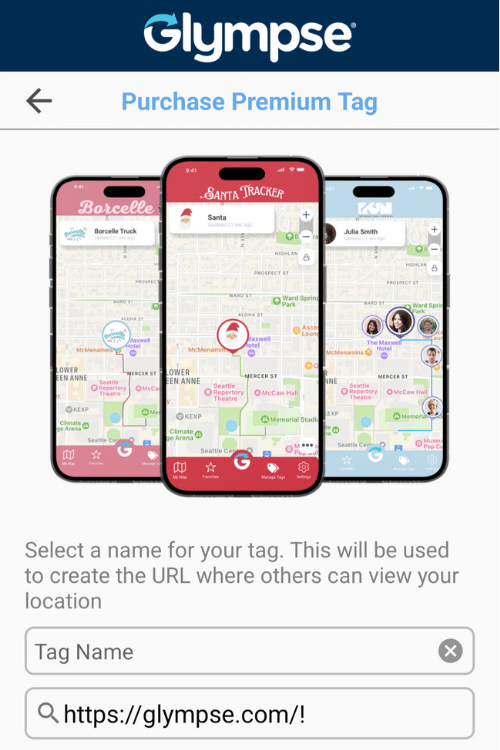We’re excited to introduce Glympse Premium Tags—a simple way to customize and share real-time locations for groups, clubs, events, and more. Whether running a food truck, tracking Santa on a parade route, or meeting up with a cycling club, Premium Tags make it easy to share your location with a branded, secure, and time-limited link.
“We’ve heard from communities and organizations worldwide looking to brand Glympse for specific events,” said Chris Ruff, Glympse CEO. “Premium Tags make that easily, safely, and securely possible.”
What’s Different about Glympse Premium Tags?
Glympse Public Tags let you easily share your location on a public map—perfect for meeting up at concerts, games, or events. Anyone with the tag name can join and see the shared location. You are not guaranteed that the URL you use each time will be there for you and not used by someone else.
Glympse Premium Tags takes it further, offering custom branding and features for businesses, festivals, and community groups. You are guaranteed that the URL you want to use will be yours and not used by another group. To create a Premium Tag, you’ll need a Glympse account—but anyone you share it with can view your location, even without the app.
Great for:
- Outdoor groups like cyclists and hikers
- Parades with moving characters (like Santa or the Easter Bunny)
- Food trucks and ice cream trucks
- Marathons and running clubs
With Premium Tags, you get to personalize your mapping and tracking experience: Choose your logo, colors, specific user names, and many more elements:
- Include a link to give followers more information about event details, reminders or directions.
- Add special messages and banners to enhance engagement with your audience or customers.
- Set up to 7 routes, with the ability to assign a route on a particular day. Here’s an example:
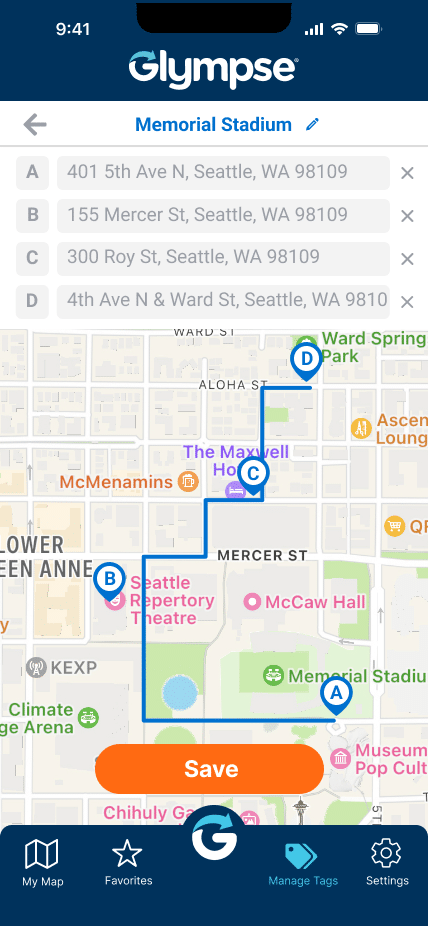
Like everything we create, Glympse Premium Tags are secure, safe and temporary. You’re in control of how you share and when you share. Read more in our FAQs here.
How Premium Tags Work
Glympse Premium Tags let business owners, local governments, organizations, and companies create and share a more engaging experience.
- Download the Glympse App (iOS or Android) and create a Glympse account if you don’t have one yet.
- Tap the’ Premium” button at the bottom of the navigation panel.
- Choose “Purchase a Premium Tag” and enter the name for your tag
- After verification, you’ll be redirected to the mobile payment processing.
- Once the purchase is made, you can customize your experience.
- You’ll be given a link to share with the public. Anyone clicking the link will see your real-time location during your event.
Read more in our FAQs here. Our tutorial video “Purchasing a Premium Tag” details the process.
Share the Premium Tag link with your community or customers by posting it to your website, sending it on social media, emailing to others, turning it into a QR code, and more. Anyone who clicks on the link will see your real-time location during your event — they don’t even need the Glympse App.
Premium Tags are available for just $9.99/month or $99/year. Best of all, whoever you share the Glympse Premium Tag with will see your location for free. It’s an easy, fun way to engage the community or your customers! Read more in our FAQs here.